PCA Articles

Google Business Profile 101
So, what is a Google Business Profile?
Google Business Profile (formerly known as Google My Business) is one of the top resources that helps customers connect with businesses online in 2022. Essentially, the Google Business Profile is the welcome mat of your business that populates whenever someone in your service area is searching online for a service or product that your business offers.
The Google Business Profile can appear on Google Maps pages as well as on search engine results pages (also called SERPs). It’s Google’s way of showing the top businesses in the area to ensure searchers find the best possible company that will suit their needs.
Should My Business Have a Google Business Profile?
In short, yes. The Google Business Profile enables your business to attract audiences online and convert that traffic into customers. Google has stated that people are 2.7 times more likely to find a business legitimate if they have a Google Business Profile. The company also stated that consumers are 50% more likely to do business with a company that has a complete profile.
So, Where Can I Find It?
Below is an example of what it looks like when someone searches for “painters near me” on Google:
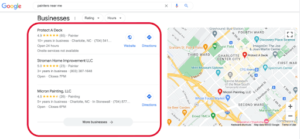
Here you can see the top three Google Business Profile listings (also called the Google Local Pack) appear at the top of the screen, and their location on Google Maps. When you click onto one of the results, Protect a Deck, the listing will expand and show you the full Google Business Profile.
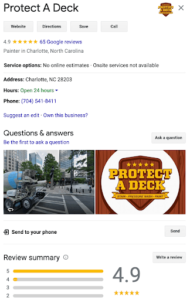
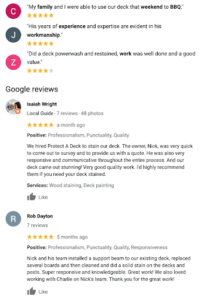
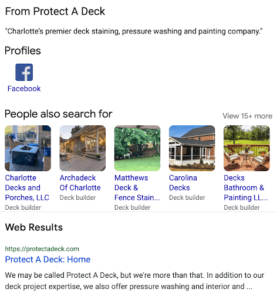
Visitors can see things like photos, your website, phone number, hours of operation, reviews, business categories, and descriptions, associated social media profiles, and even web results pertaining to that company. It is really that one-stop shop for people wanting to learn more about your business.
Creating Or Optimizing Your Google Business Profile Listing
Your company probably already has a listing online somewhere – it is just a matter of knowing whether you have access to it, or are currently using it already. If you’re curious to know the status of your Google Business Profile, you can check here.
Once you’ve claimed your listing, it’s important to make sure that it is completely filled out with accurate information. We recommend scanning through your listing and making sure your listing includes the following:
- Legal Business Name
- Business Address
- Phone Number
- Website
- Hours of Operation
- Primary Category
- AKA the type of work your business does
- Business Description
- Appointment links
- Photos & Videos
- Recent and relevant photos and videos are arguably one of the most important items to include, as this allows prospects and customers to understand your product and service offering more effectively.
At a minimum, you should ensure that your name, address, and phone number are consistent across all online listings!
How to Use Your Google Business Profile
The best way to use your company’s Google Business Profile include the following three components: Reviews, Appointments, and Communication.
Reviews: Share your listing to generate new reviews for your business by sending a review link digitally across email, text messaging, and social media marketing. After a job has been completed, kindly ask your customers to rate their experiences with your business. You can also convert the link into a QR code and incorporate it into your print marketing materials. The more reviews your profile receives, the more search engines like Google are willing to refer your business to other online audiences. In fact, 93% of consumers check reviews before they choose a business to work with, so it is a way to boost your business’s credibility.
Appointments: You can also use your business profile to enable online booking directly from your Google Business Profile. It’s super easy to insert an appointment link on your listing! This is an easy way for prospects to easily schedule an appointment for an estimate or job, once they’ve reviewed your Google Business Profile and like what they see.
Communication: Use the Google Business Profile to communicate with your customers! Messages by Google is a helpful messaging app associated with your Google Business Profile and can be a great way to chat with audiences. It’s essentially a way for you to instantly text audiences messaging you and can be a great way to answer questions and keep prospects engaged with your business.
When in Doubt, Seek Assistance
The Google Business Profile is a tool to help your business get found online. Whether it is responding to prospects, seeking more reviews, or managing l how you communicate with prospects and customers, consider working with a solution that helps you work smarter not harder.
Signpost is a solution that helps your business improve all facets of your Google Business Profile from the initial touchpoint to creating repeat customers. If you’re interested in learning more about Signpost and getting started with an exclusive discount, click here.